Charging with Amber
Automated charging behaviour based on your live price
Drivers who buy their energy at wholesale prices from Amber Electric can link their Amber price feed with Evnex, enabling them to:
- Get accurate session costs
- Trigger charging behaviour based on the current price
Connecting your account
E2 Flex not supportedThis functionality is limited to X-Series, E2 Plus, E2 Core, or original E2 chargers. The E2 Flex does not support an Amber data connection.
To share your pricing with Evnex, tap on "Charging Settings" in the main menu, and then the link at the bottom of the page which begins "Connect your account...". Follow the instructions to generate an API key on the Amber website and paste it into the box.
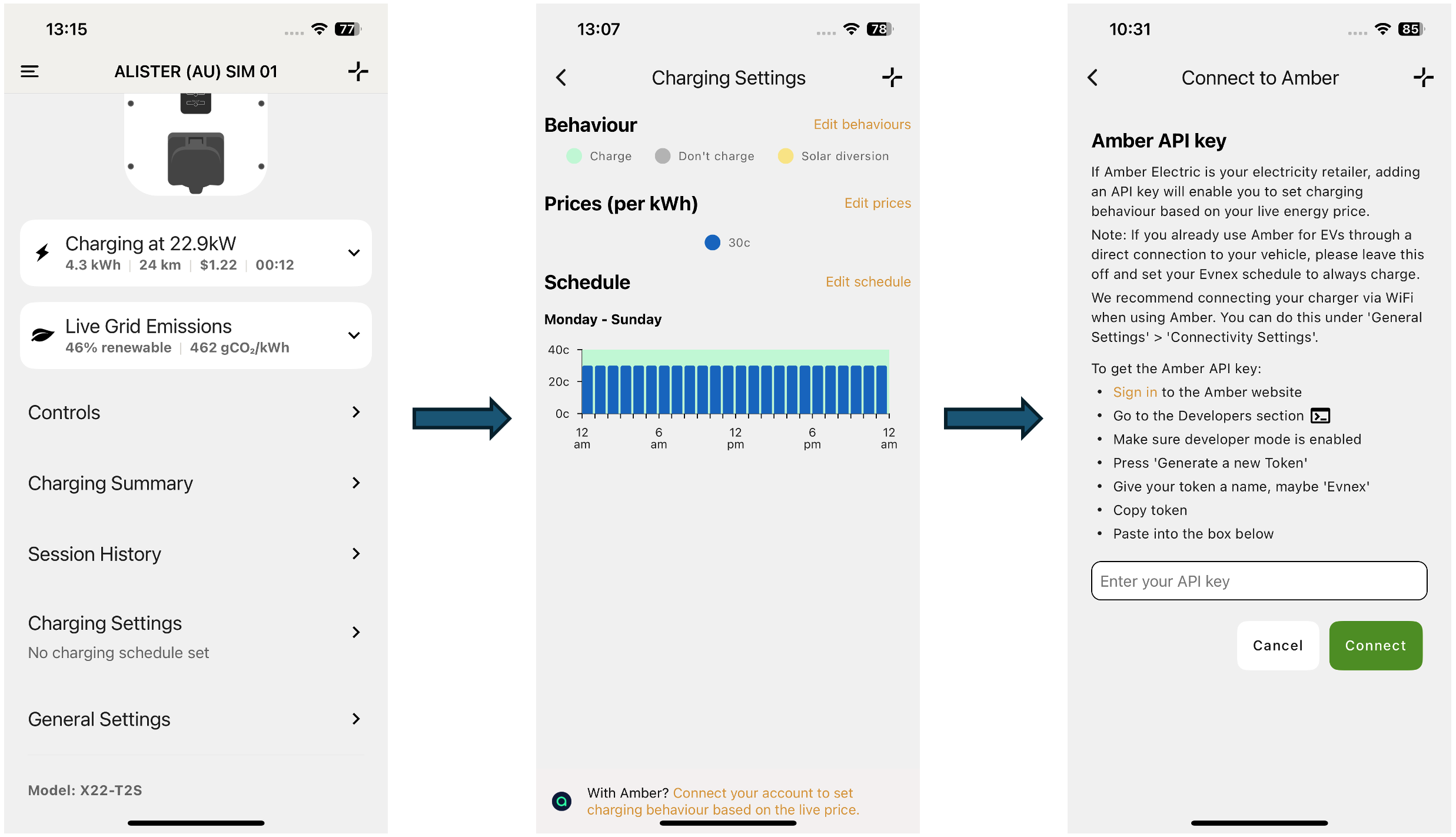
Already using Amber for EVs?If you already use "Amber for EVs" through a direct connection to your vehicle, please leave this feature off and set your Evnex schedule to always charge. Amber will set the schedule on the vehicle, so your charger should always be set to deliver on cue!
How it works
When electricity prices are very low, your vehicle will be charged at the maximum possible speed using energy from the grid as well as local generation (if available). When prices are high, charging will stop - although "Charge Now" functionality will let you override that if you need to.
In between, when prices are too high for you to want to pay for energy from the grid, but also too low to warrant exporting to earn the feed-in price, solar diversion will be active (if you have solar). Your charger will divert excess generation into your vehicle, whilst avoiding consuming anything from the grid.
To help you keep track of what's going on, the status widget on the home page of your charger will tell you what is happening right now, and when the next change in behaviour will occur (based on the forecast price we read from Amber).
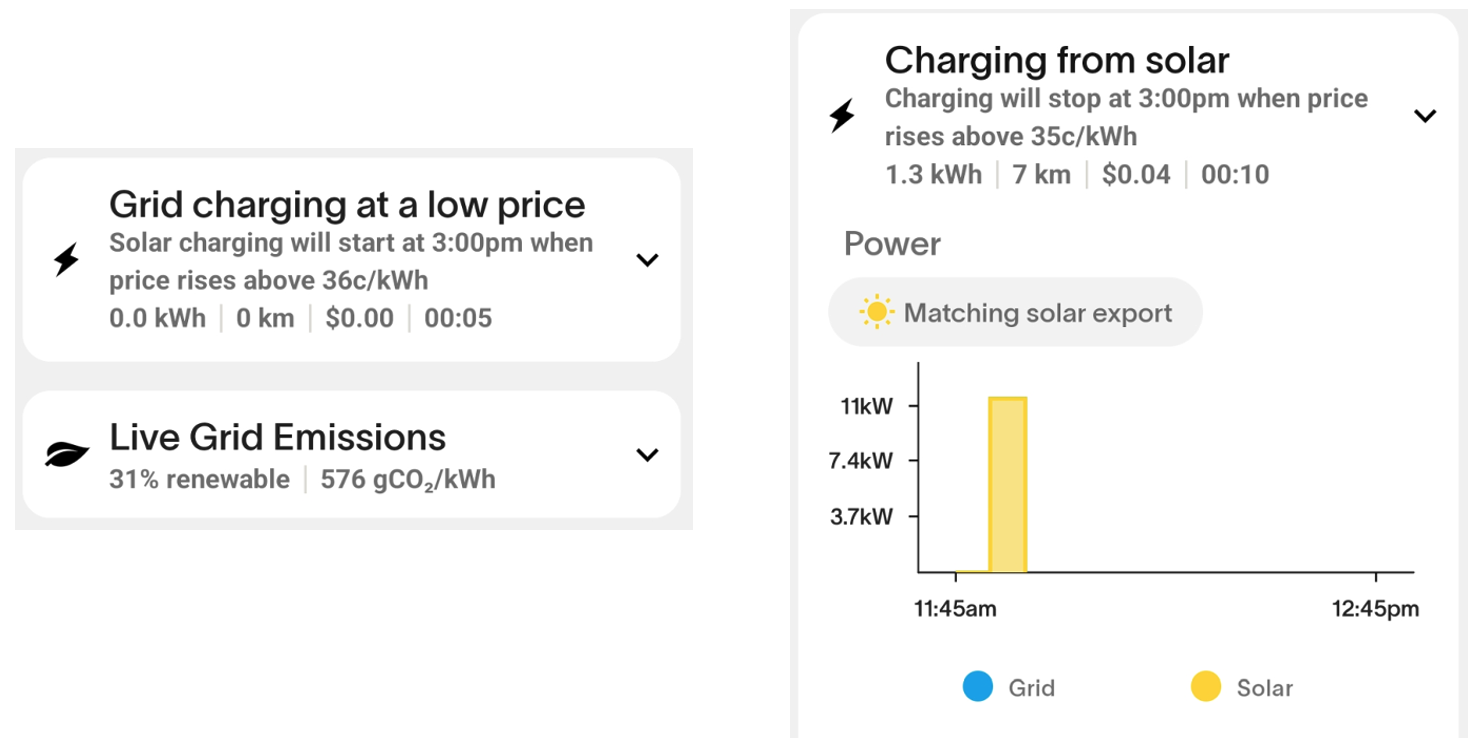
Configuring behaviour
Setting up the exact behaviour you would like involves entering two price thresholds:
Always charge below (c/kWh)
This threshold ensures you take advantage of times when the price of electricity is very low. Whenever electricity costs less than the chosen amount, your vehicle will be charged at the maximum possible speed, using energy from the grid as well as local generation if available. You may even want to set this to a negative number so that you will only charge from the grid at times when you get paid to do so.
Never charge above (c/kWh)
The converse threshold selects the price above which you want charging to stop so that you avoid consuming any expensive energy. Solar diversion will also be inactive, so if you have solar and / or batteries you can export to earn money without the energy being diverted into your vehicle.
Between the thresholds
At prices between "Always charge below" and "Never charge above", your charger will divert excess solar generation into your vehicle whilst avoiding consuming anything from the grid. If you don't have solar then we recommend setting both thresholds to the same value.
Working with solar / batteries
One of the keys to getting the most out of your wholesale pricing plan with Amber is to ensure your charger is configured to work well with any solar or batteries you have installed. Evnex chargers don't talk directly to your inverter or battery, and instead work out what they are doing by tracking energy being sent to / drawn from the grid.
Your charger can be wired into your ecosystem in such a way that any inverters see it either as part of the house load, or don't see it as a load at all. If you have both solar and a battery, you may have an inverter for each, or a hybrid inverter which handles both.
The two most common problems which prevent an optimal configuration are export limiting and battery draining. These are described below, along with your options and tradeoffs.
Export limiting / curtailment
Sometimes your system will not export all of the excess energy that is available from your solar panels. There are two common reasons for this:
- There is too much solar generation being exported in your neighbourhood and the network company has instructed your inverter to limit output to stay within their permitted "operating envelope". This avoids damage to network infrastructure such as transformers.
- There is so much solar generation being exported around the state that the price of electricity has gone negative (i.e. you have to pay to export), and so Amber have instructed your inverter to stop exporting to avoid you losing money.
Your Evnex charger looks at the amount of energy being exported to decide whether to activate solar diversion, so both of these situations can result in the charger not realising that excess is available. The good news is that the inverter will ramp up output if charging can be made to start (as long as the inverter sees the charger as a home load — more on that topic later).
At some stage Amber are likely to add "curtailment state" to the information we can read over the API, at which point we can add a capability to ensure charging is able to start at times when the inverter is holding back. For now, it is likely that these occasions are going to coincide with very low power prices, so you may well prefer to have the charger set to charge at full speed at those times anyway.
Battery draining
Most Amber customers have a home battery whose behaviour gets managed by Amber's smart algorithm. Much of the time this will dovetail nicely with what your Evnex charger is trying to do. When prices are low, your battery is likely to want to top up from the grid, and your charger will want to charge to get cheap power. When they are high your battery is likely to export to earn feed-in payments, and your charger will stop as it will exceed the "Never charge above" threshold. There are some mismatches which can occur though.
At medium prices your charger may be looking to do solar diversion. Once your solar excess has filled up your battery it will go on to start charging your car. At this point, if the solar generation begins to ramp down (perhaps the sun goes down, or behind a cloud, or other loads come on in your home) then the battery may well be configured discharge to meet the shortfall. The charger won't see any import, and will think it's fine to keep charging as it thinks the energy is coming from solar.
Something similar can happen at night — if prices drop in the early hours, your charger may start charging at full speed so the battery discharges to cover the home load. Then by the morning it will be empty, and you'll be forced to buy more expensive power to cook your breakfast before cheap solar power pushes the prices back down again.
You can avoid any of this happening by wiring in your charger so that the battery doesn't see it as a home load. This prevents any of the discharge scenarios above, but also means that in a grid outage you can't use your home battery to charge your car as the supply won't be backed up. It also means that if your solar inverter gets curtailed (see the section above) then initiating charging won't cause the inverter to ramp up output, so you'll be unable to charge using solar diversion while curtailment is active. Because this option involves how your charger is physically wired, it's not something you can opt in and out of by flipping some settings, but if you aren't too concerned by the caveats above it could be a good option.
Another choice is to wire the charger as a home load but use the Evnex solar behaviour setting called "My solar system includes a battery". This tells the charger to try to always leave a little solar excess trickling out to the grid while doing solar diversion, so your battery will never discharge to meet a perceived shortfall. However when charging at full speed the battery is likely to discharge to try to avoid buying energy from the grid, which is not likely to be what you want (particularly at night).
None of these solutions are perfect, and all involve tradeoffs so if you find yourself at a loss to decide what will work best in your situation, please email us on [email protected] outlining your situation and we will do our best to assist.
Updated 3 months ago