Troubleshooting Your Charger
For when an EV charger isn't working as expected

Sometimes things don't go as planned. If you're encountering a problem with your charger at home or work please read through the following suggestions.
Before Contacting Support...Read through the troubleshooting guide to see if there is a solution to your problem. If you can't find the information or fix you're looking for, please contact Evnex support during business hours at (NZ) 0800 395 007, (AU) 1800 959 377, or email [email protected].
1) Hardware

- My EV Won't Charge
1) Your vehicle may not be requesting a charge due to...
-
Being locked from charging.
-
Waiting for a pre-set schedule (set up by the vehicle).
-
Already being fully charged.
2) Your Evnex charger may not be offering a charge due to...
-
Not being powered on (check if any of the LEDs are active).
-
Not being connected to the network (Check the "Network" led status and refer to the E7 & X Series LED Display Guide if you own an E7 or X series Evnex charger OR click here E2 LED Display Guide if you own an Evnex E2 charger.)
-
Waiting for an RFID tag to be scanned (Blinking green "Charge" LED).
-
Waiting for a pre-set schedule (set by the charging app).
- Red "Fault" LED Display Light is On
1) Connector lock failure
A common red "Fault" indicator is caused by a cable lock failure. With a socketed charger, the unit must be able to lock the cable in place before it will charge. Try removing the cable (from the charger end) and reinserting it firmly. Ensure the connector is fully engaged.
- Charging Cable is Locked in Place
For socketed chargers, the cable must be unplugged from the vehicle end first before removing the plug from the charger end.
Switching the charger off before disconnecting the cable from your vehicle will cause the charging cable's connector to remain locked in place at the charger's socket and won't retract until after returning power to the charger.
1) Home charging solution
- Ensure power is restored to the EV charger, and plug the cable back into the vehicle.
2) Business charge point solution
-
Swipe your RFID card against the charger's RFID reader.
-
Plug in the charging cable back into your vehicle. Restart and stop a charge.
-
Replace the charging cable into your vehicle and contact the charge point operator to unlock the cable (if operated by a fleet provider like Chargenet).
2) Software
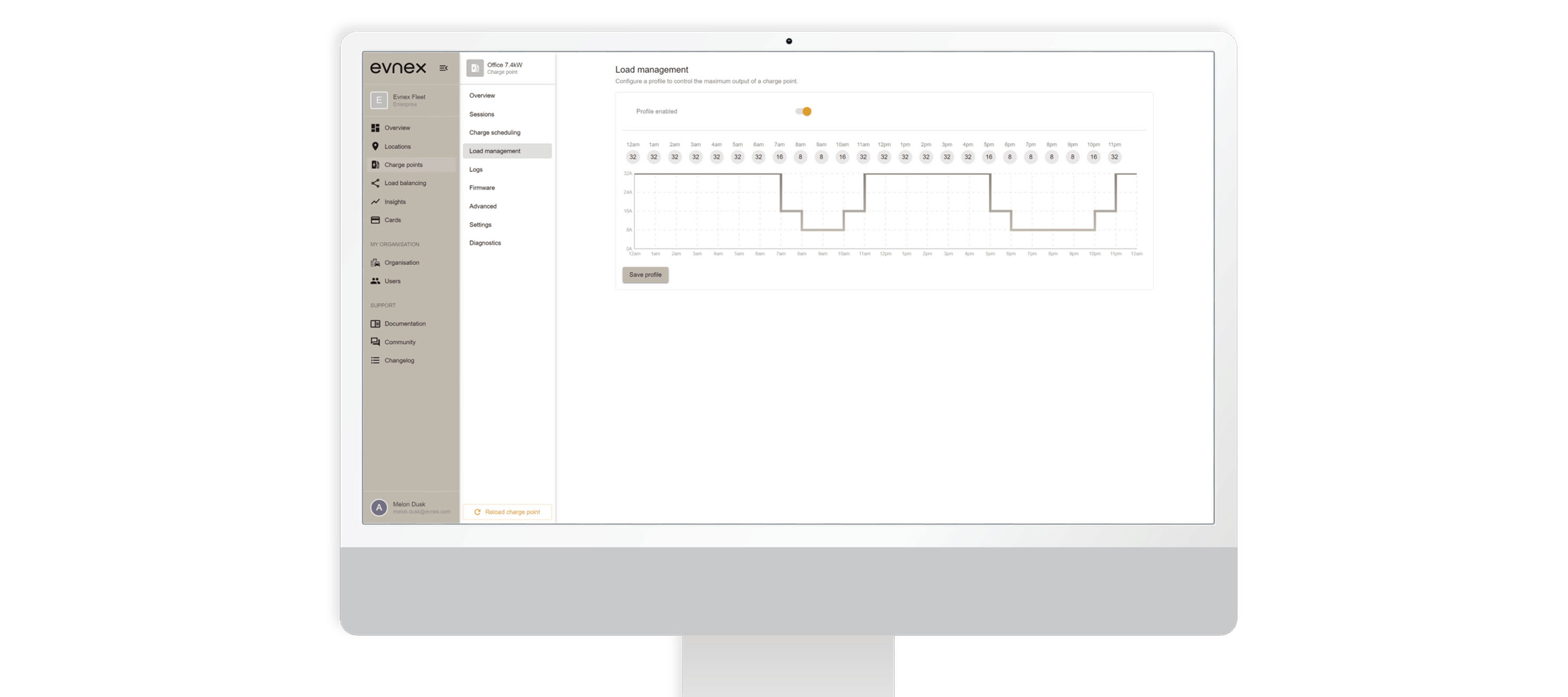
- I Don't Have an Account for the Evnex App
-
If you purchased and installed your EV charger through Evnex, contact us directly at [email protected] and we will re-issue your account details or update your password.
-
If your employer purchased and installed an EV charger, contact them directly to gain access to your Evnex account and clarify their preferred method of charge for using their charge points.
- My Charger Won't Connect to the App
1) Your Evnex charger may not be connected to the app due to...
-
Not being powered on (check if any of the LEDs are active).
-
Not being connected to the network (Check the "Network" led status and refer to the E7 & X Series LED Display Guide if you own an E7 or X series Evnex charger OR click here E2 LED Display Guide if you own an Evnex E2 charger.)
-
If your charger remains offline with a rapidly blinking blue "Network" LED light, contact our support team to assist with solving the issue. (NZ) 0800 395 007, (AU) 1800 959 377, or email [email protected].
Updated 3 months ago